Masks can help reduce the number of false alarms that you receive by ignoring activity in certain zones. If there is repetitive motion in the background of the video, like a ceiling fan or a television, you can place a mask over the motion and it will be ignored by Canary. If activity is detected outside of the mask, Canary will continue to record even if the activity moves through the masked area.
Masks can be particularly helpful in mitigating notifications from the following sources:
- Cars on a busy street
- Trees or branches
- Pets
- Ceiling fans
- Television
- Windows
Please be aware Activity Zone Masking is only available on Premium Service.
Cars on a busy street
Place a mask on your Canary Flex to block out areas where cars may frequently drive by.

Trees or branches
If you have a yard with trees swaying in the distance being detected as motion, you can place a mask over them to reduce false alerts.

Pets
You can place a mask in the lower part of the frame, so you won’t receive notifications from your pet walking around on the floor of your home, but you’ll know immediately if they get on the counter!
Get down from there!
Ceiling fans
You can place a mask over a fan so that the movement of the fan and the shadows it casts don’t trigger any false alarms.
Television
If there is a television in view of your Canary, you can place a mask over the screen to prevent it from generating notifications and video.
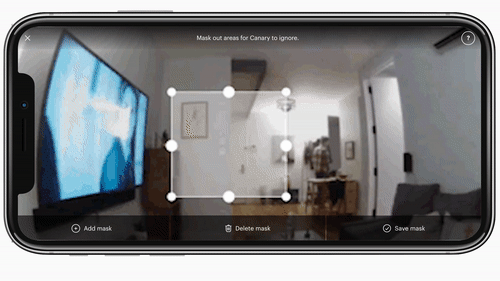
Windows
If there are trees or constantly moving shadows outside a window, you may wish to place a mask over part of the window to reduce the number of notifications you receive.
We do not recommend masking your entire window, as that could potentially prevent Canary from capturing important footage in the event of a security incident.